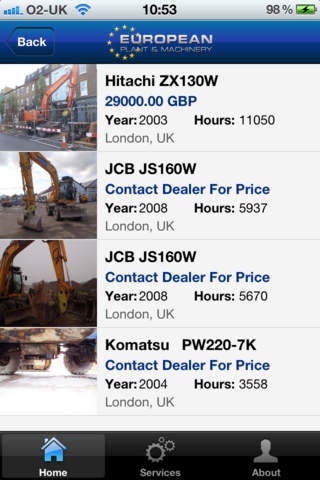EPM 1.1
Continue to app
Free Version
Publisher Description
European Plant & Machinery Sales official mobile solution for used Construction equipment from Europe s premier used equipment supplier. Download the europeanplantsales.com iPhone app to view used equipment stocked by European Plant & Machinery Sales. In a few clicks you can browse a list of machines, view the details, and photos of any unit, place a call directly to the sales office or send them an email. The europeanplantsales.com app gives you access to stock of excavators, bulldozers, wheeled loaders, dump trucks, midi excavators, mini excavators, backhoe loaders, site dumpers and telescopic handlers. The iPhone app will give you access to all leading brands including Caterpillar, Komatsu, Volvo, Hitachi, JCB, Doosan and New Holland. Browse quality used construction equipment from Europe s premier used equipment supplier, talk to experts to find the piece of equipment that is best suited to your needs.
Requires iOS 3.2 or later. Compatible with iPhone, iPad, and iPod touch.
About EPM
EPM is a free app for iOS published in the Office Suites & Tools list of apps, part of Business.
The company that develops EPM is Moffat Publishing Co Ltd. The latest version released by its developer is 1.1.
To install EPM on your iOS device, just click the green Continue To App button above to start the installation process. The app is listed on our website since 2012-05-15 and was downloaded 2 times. We have already checked if the download link is safe, however for your own protection we recommend that you scan the downloaded app with your antivirus. Your antivirus may detect the EPM as malware if the download link is broken.
How to install EPM on your iOS device:
- Click on the Continue To App button on our website. This will redirect you to the App Store.
- Once the EPM is shown in the iTunes listing of your iOS device, you can start its download and installation. Tap on the GET button to the right of the app to start downloading it.
- If you are not logged-in the iOS appstore app, you'll be prompted for your your Apple ID and/or password.
- After EPM is downloaded, you'll see an INSTALL button to the right. Tap on it to start the actual installation of the iOS app.
- Once installation is finished you can tap on the OPEN button to start it. Its icon will also be added to your device home screen.